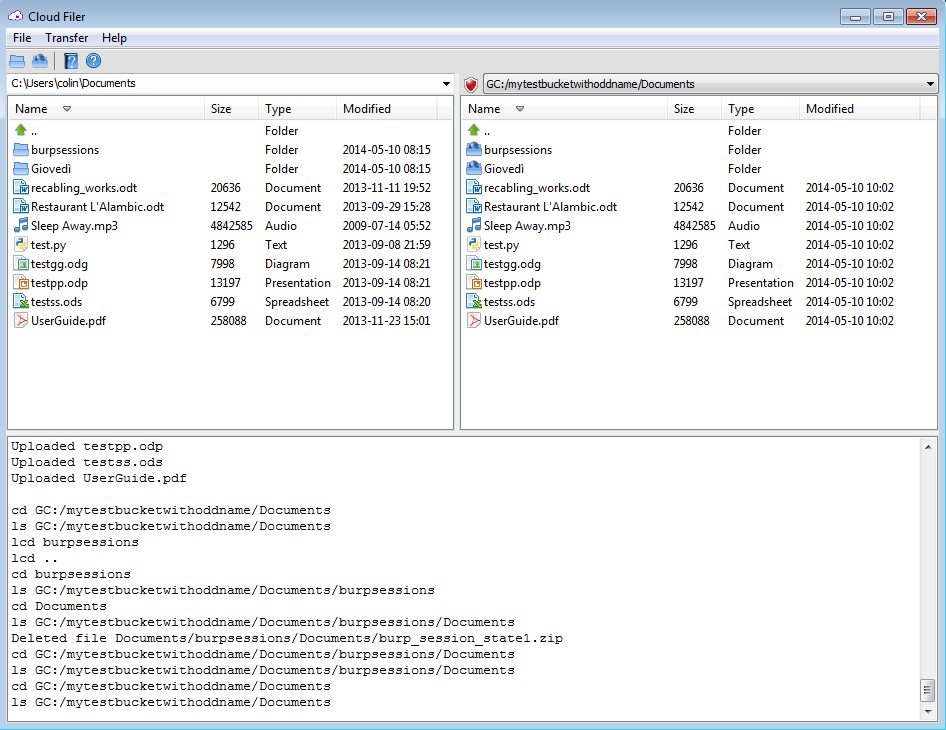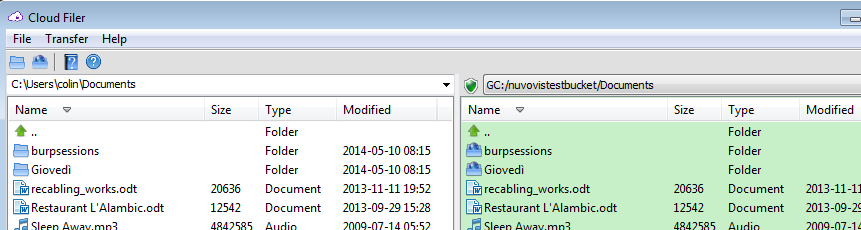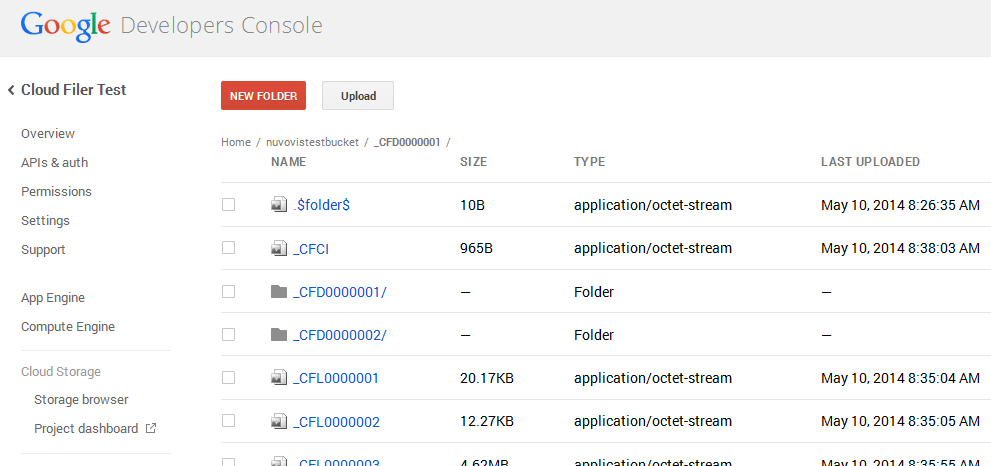Cloud Backup Tool
Cloud Filer is an S3 cloud file management GUI client. Cloud Filer allows you to upload and download files to cloud storage (e.g. Amazon or Google) and can be used as part of a backup strategy. Cloud Filer uses TNO, pre-internet encryption and file name obfuscation making access to your cloud data useless without the right password.
Cloud Filer is open source Python: the source code and a wheel can be found in the CheeseShop.
Cloud Filer provides a graphical user interface: on the left is a list of local folders and files and on the right are the remote folders and files.
Cloud Filer can be used with any cloud storage provider which supports the Amazon S3 interface such as Amazon AWS, Google Storage or GreenQloud.
You can navigate your local machine or remote cloud storage by double-clicking on folders or by typing directory names in the input field above the file list. If you click on the down arrow at the right-hand end of the input field you can select from the history of visited folders. You can transfer files and folders between your local and remote storage.
Cloud Filer Encryption
If you enable encryption and enter a password when you connect to your cloud provider secure mode is enabled and you get visual confirmation from the green shield and green background for the remote file and folder list on the right.
When you upload files or folders in secure mode each remote folder contains an encrypted file called _CFCI which holds the folder contents information, a folder called _CFDn for each sub-folder and a file called _CFLn for each file. Without the password the remote files and their names are just useless random noise. When you download files in encrypted mode Cloud Filer decrypts the files and uses the original file name for your local copy of the files. Your password and decrypted files never leave your local machine.
When you browse the remote folder Cloud Filer decodes the _CFCI file and you only see the cleartext representation of the obfuscated encrypted remote folders and files. You can see the cryptographic details here.